Specifiers
Root.plist is written in xml syntax, you’ll see that this is nothing but a simple array of dictionaries representing various specifiers. A very good list of them is reported on iPhoneDevWiki, but let’s see some of the most important ones.
This website detects the darkmode, and in particular this page allows you to see the various cells in light/dark mode just my switching your system dark mode (supported by iOS, macOS and Windows). Try it out!
Down here I’m going to report them in order of appearence in the screenshot.
RootListController
1
2
3
4
5
6
7
8
9
10
11
12
13
14
15
<plist version="1.0">
<dict>
<key>items</key>
<array>
<dict>
<key>cell</key>
<string>CELL_TYPE</string>
<key>PROPERTY</key>
<string>VALUE</string>
</dict>
</array>
<key>title</key>
<string>Preference Specifiers</string>
</dict>
</plist>
PSGroupCell
Cells between PSGroupCells will be grouped. You can add Headers and Footers.
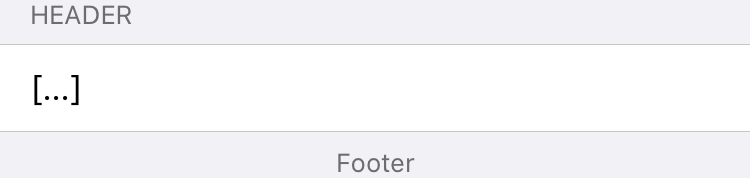
1
2
3
4
5
6
7
8
9
10
<dict>
<key>cell</key>
<string>PSGroupCell</string>
<key>label</key>
<string>Header</string>
<key>footerText</key>
<string>Footer</string>
<key>footerAlignment</key>
<integer>1</integer>
</dict>
PSSwitchCell

1
2
3
4
5
6
<dict>
<key>cell</key>
<string>PSSwitchCell</string>
<key>label</key>
<string>Switch</string>
</dict>
PSSpinnerCell

1
2
3
4
5
6
<dict>
<key>cell</key>
<string>PSSpinnerCell</string>
<key>label</key>
<string>Loading</string>
</dict>
PSSliderCell

1
2
3
4
5
6
<dict>
<key>cell</key>
<string>PSSliderCell</string>
<key>showValue</key>
<true/>
</dict>
PSButtonCell

1
2
3
4
5
6
<dict>
<key>cell</key>
<string>PSButtonCell</string>
<key>label</key>
<string>Button</string>
</dict>
PSSegmentCell
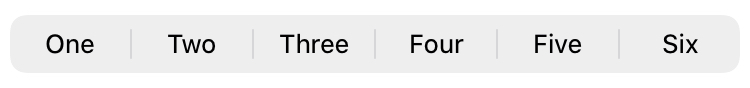
1
2
3
4
5
6
7
8
9
10
11
12
13
14
15
16
17
18
19
20
21
22
23
24
<dict>
<key>cell</key>
<string>PSSegmentCell</string>
<key>label</key>
<string>Button</string>
<key>validTitles</key>
<array>
<string>One</string>
<string>Two</string>
<string>Three</string>
<string>Four</string>
<string>Five</string>
<string>Six</string>
</array>
<key>validValues</key>
<array>
<string>1</string>
<string>2</string>
<string>3</string>
<string>4</string>
<string>5</string>
<string>6</string>
</array>
</dict>
PSLinkListCell

validTitles: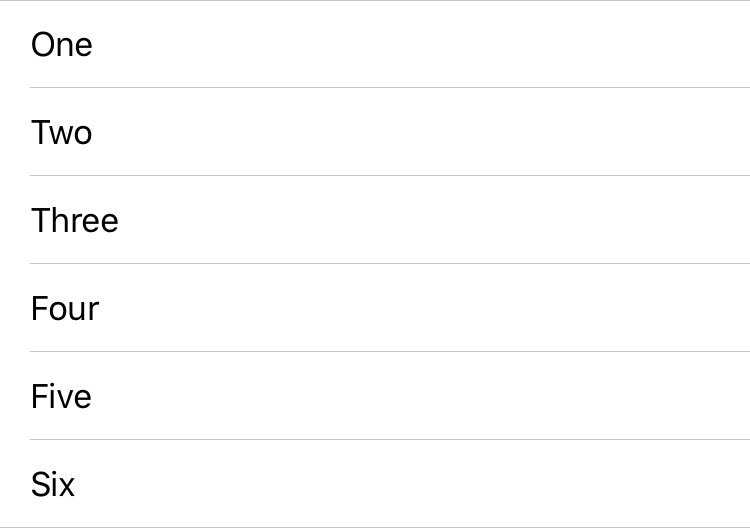
1
2
3
4
5
6
7
8
9
10
11
12
13
14
15
16
17
18
19
20
21
22
23
24
<dict>
<key>cell</key>
<string>PSLinkListCell</string>
<key>label</key>
<string>List</string>
<key>validTitles</key>
<array>
<string>One</string>
<string>Two</string>
<string>Three</string>
<string>Four</string>
<string>Five</string>
<string>Six</string>
</array>
<key>validValues</key>
<array>
<string>1</string>
<string>2</string>
<string>3</string>
<string>4</string>
<string>5</string>
<string>6</string>
</array>
</dict>
PSGiantCell
It brings to an external controller, in this case TPBRootListController.

1
2
3
4
5
6
7
8
<dict>
<key>cell</key>
<string>PSGiantCell</string>
<key>label</key>
<string>Giant Cell (external view)</string>
<key>detail</key>
<string>TPBRootListController</string>
</dict>
PSLinkCell
It brings to an external controller, in this case TPBRootListController.

1
2
3
4
5
6
7
<dict>
<string>PSLinkCell</string>
<key>label</key>
<string>Link (external view)</string>
<key>detail</key>
<string>TPBRootListController</string>
</dict>
PSEditTextCell

1
2
3
4
5
6
7
8
<dict>
<key>cell</key>
<string>PSEditTextCell</string>
<key>label</key>
<string>TextEdit</string>
<key>placeholder</key>
<string>Default text</string>
</dict>
PSSecureEditTextCell
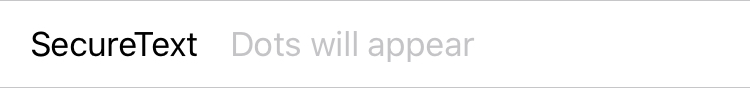
1
2
3
4
5
6
7
<dict>
<string>PSSecureEditTextCell</string>
<key>label</key>
<string>Password</string>
<key>placeholder</key>
<string>Dots will appear</string>
</dict>
PSStaticTextCell

1
2
3
4
5
6
<dict>
<key>cell</key>
<string>PSStaticTextCell</string>
<key>label</key>
<string>Static text</string>
</dict>
// Devices.css by github.com/picturepan2